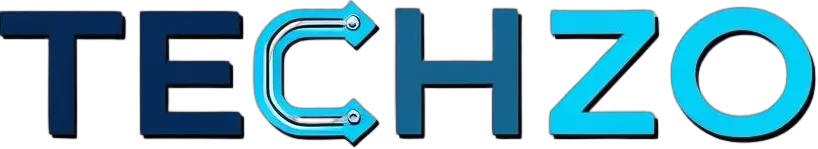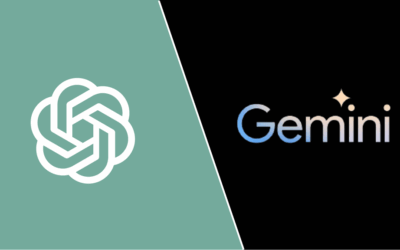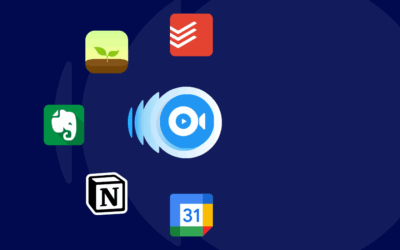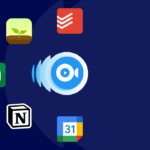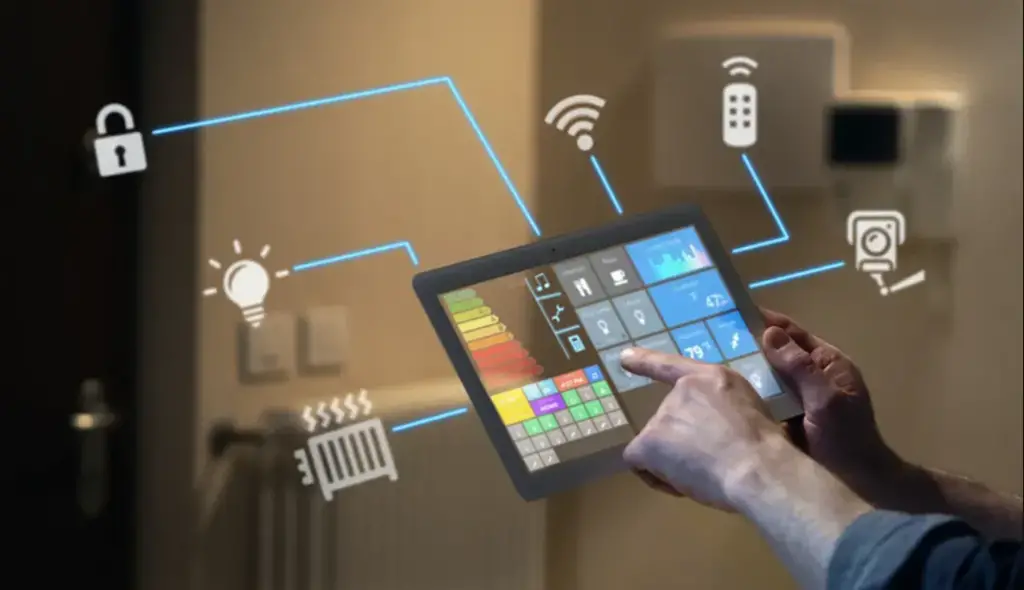Best Laptops for Students and Professionals Under $1000

Choosing the right laptop that balances performance, portability, and affordability can be challenging, especially when you’re on a budget. Whether you’re a student attending classes and taking notes, or a professional managing work tasks and multitasking on the go, a reliable laptop under $1000 can serve your needs well. The good news is that in 2025, the market offers a range of excellent laptops packed with features that don’t break the bank. In this article, we’ve listed the top laptops under $1000 that offer great value, solid performance, and versatility.
What to Look for in a Laptop Under $1000
Before diving into specific models, it’s essential to understand what features are important in this price range. You’ll want a laptop with a powerful enough processor to handle daily tasks, a decent amount of RAM (at least 8GB), solid battery life, and a good display for working or streaming content. For students, portability and weight may be priorities. For professionals, a comfortable keyboard and strong multitasking performance matter more.
1. ASUS ZenBook 14 (2024 Model)
The ASUS ZenBook 14 remains a top pick for both students and professionals due to its premium build quality and efficient performance. It features an AMD Ryzen 7 7730U processor, 16GB RAM, and a fast 512GB SSD. The 14-inch Full HD display is bright and clear, making it ideal for writing, editing, and streaming. The ZenBook is ultra-thin and lightweight, with a battery life of around 13 hours, making it perfect for users on the move. Its military-grade durability and backlit keyboard also make it appealing for business use.
2. HP Pavilion Aero 13
If you’re looking for a lightweight, powerful laptop under $1000, the HP Pavilion Aero 13 is a great option. Weighing under 1kg, it’s one of the lightest Windows laptops in the market. The Aero 13 features AMD Ryzen 7 7735U, 16GB RAM, and a 512GB SSD. The 13.3-inch display offers excellent color accuracy with a 16:10 aspect ratio, which is great for reading and productivity. It delivers impressive performance, even with multitasking, and is ideal for college students or professionals needing portability without sacrificing power.
3. Apple MacBook Air M1 (2020)
Though a few years old, the MacBook Air M1 still holds strong in 2025, especially after recent price drops. It now often retails for under $900, offering unmatched performance for its price. Apple’s M1 chip is highly efficient, delivering excellent battery life (up to 18 hours), seamless multitasking, and fast app performance. With 8GB RAM and 256GB SSD, it suits students and content creators who prefer macOS. The Retina display and long battery life make it a go-to device for note-taking, presentations, and video editing on a budget.
4. Lenovo IdeaPad Flex 5 (2-in-1 Convertible)
For users who want the flexibility of a touch screen and tablet mode, the Lenovo IdeaPad Flex 5 is a strong candidate. It comes with an AMD Ryzen 5 7530U processor, 16GB RAM, and 512GB SSD. The 14-inch Full HD touchscreen allows for stylus input (sold separately), ideal for digital artists, students taking handwritten notes, or professionals making presentations. It offers decent battery life, a comfortable keyboard, and enough power for most productivity tasks. The 2-in-1 design adds versatility without increasing the price.
5. Dell Inspiron 14 Plus (2024 Edition)
Dell’s Inspiron 14 Plus combines professional design with solid specs. It features an Intel Core i7-1355U, 16GB of RAM, and a 512GB SSD. Its 14-inch QHD+ display offers superior clarity, perfect for working on documents, video calls, or design work. It’s built for durability and comes with all the essential ports, including USB-C and HDMI. The battery life is around 10 hours, and it charges quickly with Dell’s ExpressCharge feature. This model balances performance and display quality, making it ideal for power users.
Tips Before Buying a Laptop Under $1000
Before making a purchase, consider your primary use. For college students, battery life and weight are crucial since you’ll carry it often. For professionals, especially those working from home or traveling, screen quality and processing power are essential. If your work involves graphics or light video editing, prioritize laptops with better GPUs or higher-resolution displays.
Also, don’t overlook keyboard comfort and build quality. Many budget laptops come with plastic builds, but some like the ASUS ZenBook or MacBook Air offer a premium metal chassis. Keep an eye out for seasonal deals or refurbished models from certified sellers, which can help you save even more.
Conclusion
You don’t need to spend over $1000 to get a great laptop for school or work. The models listed above combine affordability with quality, performance, and durability. Whether you’re taking notes, editing documents, designing visuals, or attending online classes and meetings, there’s a budget-friendly laptop here to fit your needs. Always compare the latest prices, look for user reviews, and prioritize what features matter most to you before making a final decision.