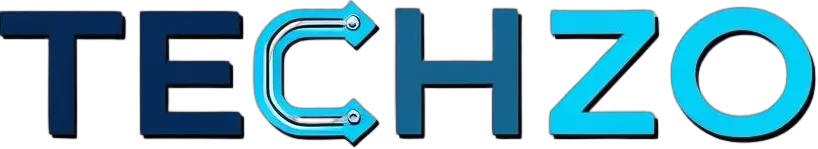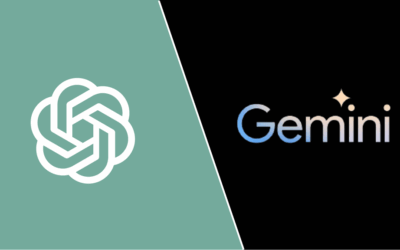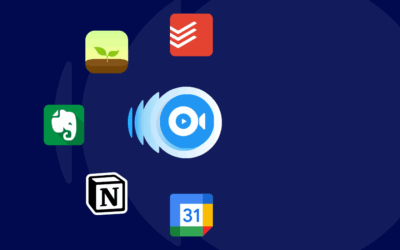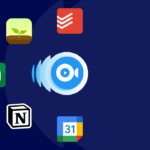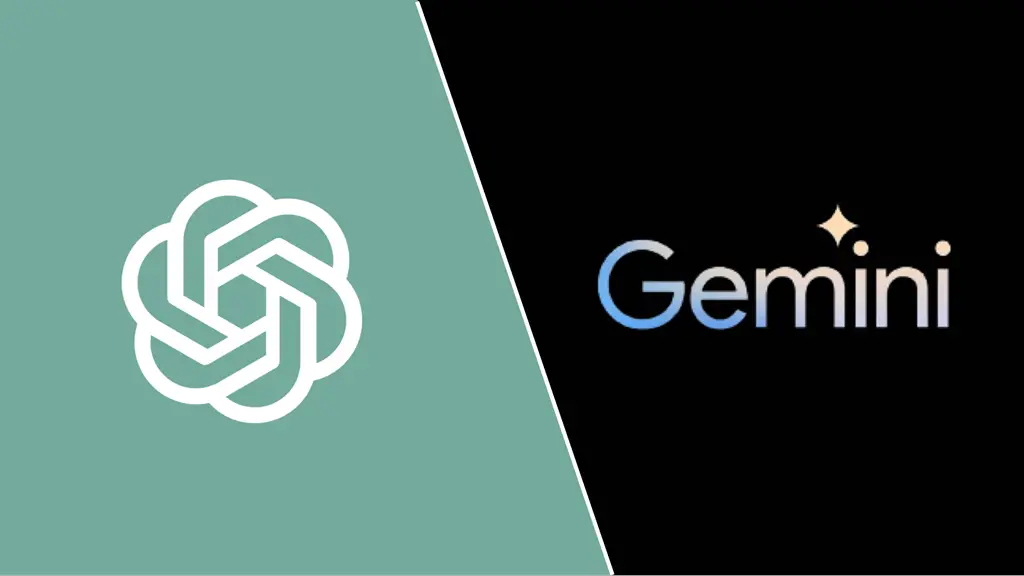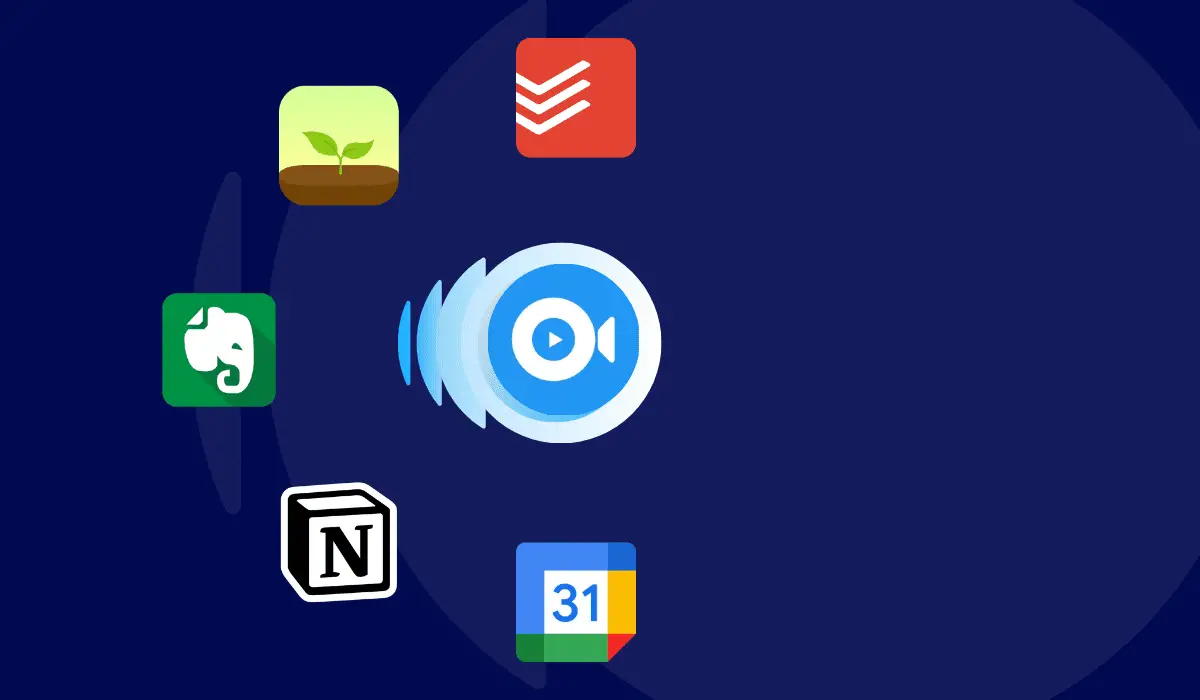Best Free Photo Editing Software for Beginners and Pros

Photo editing has become an essential part of digital content creation, whether you’re a casual user, a budding content creator, or a professional designer. While there are countless paid tools available with high-end features, there are also powerful free options that can meet most users’ needs without the financial investment. In this article, we explore the best free photo editing software for both beginners and professionals, comparing their features, ease of use, and compatibility.
GIMP – The Best All-Rounder for Advanced Users
GIMP (GNU Image Manipulation Program) is a powerful, open-source photo editing software that has been around for decades. It’s often called the free alternative to Adobe Photoshop, and for good reason. GIMP offers advanced tools such as layers, masks, filters, and customizable brushes, making it suitable for professionals and skilled hobbyists.
However, GIMP comes with a steep learning curve. Beginners might find the interface and features overwhelming at first, but there are countless tutorials and user guides available online. It works on Windows, Mac, and Linux, and supports a wide range of file formats. If you’re willing to invest the time in learning, GIMP can become a reliable and versatile editing tool.
Photopea – A Browser-Based Photoshop Alternative
Photopea is a web-based photo editor that closely mimics the look and feel of Adobe Photoshop. It’s free to use and doesn’t require installation, which makes it perfect for quick edits or working from any device. The interface is nearly identical to Photoshop, and it supports PSD files, which is ideal for professionals who collaborate or switch between platforms.
Photopea is well-suited for both beginners and professionals. Basic users can easily crop, resize, and enhance images, while advanced users can take advantage of layer support, blending modes, and advanced selection tools. The one downside is that it can be slow with large files, and ads are present unless you upgrade to the premium version.
Canva – Best for Quick, Beautiful Designs
Canva is one of the most popular tools for non-designers who want to create social media graphics, posters, presentations, or blog visuals. While Canva is more of a design tool than a photo editor, it includes basic photo editing features like cropping, filters, brightness adjustment, and text overlay.
What makes Canva shine is its user-friendly drag-and-drop interface and thousands of free templates. It’s perfect for beginners or content creators looking to design visually appealing content quickly. Canva runs in the browser and also offers mobile apps, making it convenient for editing on the go.
Pixlr – Simple Yet Feature-Rich
Pixlr offers two versions: Pixlr X for beginners and Pixlr E for more advanced users. Both versions are free and browser-based, making them easily accessible from anywhere. Pixlr X provides a streamlined interface for quick edits such as cropping, background removal, and adding effects. Pixlr E offers a more traditional editing environment with layers, advanced retouch tools, and more customization options.
The platform supports various image formats and even allows you to open Photoshop (PSD) files. Pixlr also includes AI-powered tools that automate complex tasks like background removal, making it a strong choice for users of all skill levels.
Darktable – A Free Alternative to Lightroom
Darktable is an open-source photo editor specifically geared towards photographers who work with RAW images. It’s often considered the free equivalent of Adobe Lightroom. It allows for non-destructive editing, image correction, and advanced color management.
Darktable’s interface is more complex than other editors, which may deter beginners. However, it offers features that professionals and serious photographers will appreciate, including tethered shooting, curve adjustments, and detailed histogram views. It’s available for Windows, Mac, and Linux.
Choosing the Right Tool for Your Needs
The best photo editing software depends on what you need. If you want professional-level editing with no cost, GIMP or Darktable might be the best fit. For fast, web-based edits with a familiar layout, Photopea stands out. Beginners or casual users may find Canva or Pixlr more accessible and easier to use.
All of these tools come with a free version, and some offer paid upgrades with more features. It’s a good idea to try a few and see which one matches your style and workflow.
Tips for Beginners
-
Start with basic tasks like cropping, resizing, and adjusting brightness or contrast.
-
Use templates and pre-designed assets if you’re working with tools like Canva.
-
Don’t hesitate to watch tutorials; platforms like YouTube have countless free guides.
-
Explore each tool’s built-in filters and effects to enhance your photos quickly.
-
Save your work in different formats and resolutions depending on how you’ll use the images.
Why Free Software Can Be Enough
While professional-grade software like Photoshop or Lightroom offers unmatched features, many users won’t need all of those advanced capabilities. Free photo editors have become much more powerful and can handle most tasks effectively. Whether you’re editing family photos, creating content for social media, or designing marketing visuals, free tools can do the job without compromising on quality.
Final Thoughts
Technology continues to make photo editing more accessible to everyone. With high-quality free tools available for all levels of experience, there’s never been a better time to explore and improve your editing skills. Whether you’re a beginner looking to touch up selfies or a pro seeking full control over your creative workflow, there’s a free photo editor out there that fits your needs.