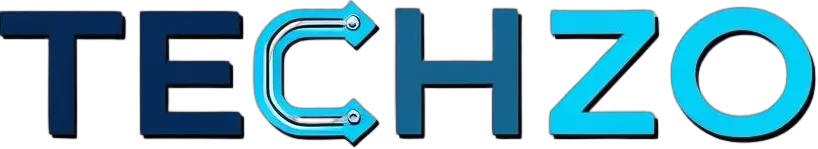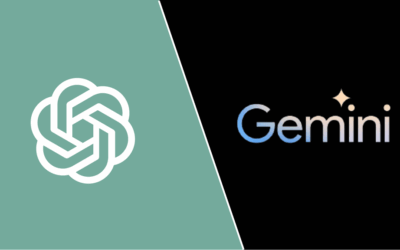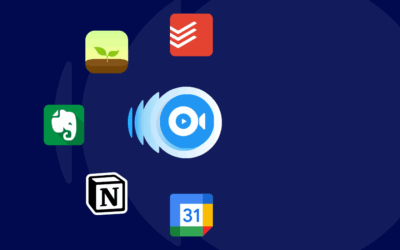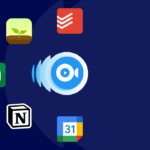How to Protect Your Online Privacy: 7 Simple Tips

In today’s hyper-connected world, online privacy is more important than ever. From social media platforms to mobile apps, websites to smart devices, your data is being collected, shared, and analyzed constantly. If you don’t take steps to protect your digital presence, you may unknowingly expose personal information to advertisers, hackers, or even identity thieves. Fortunately, there are simple and effective ways to improve your online privacy and secure your digital footprint. Below are seven practical tips you can start using today.
1. Use Strong and Unique Passwords
Passwords are your first line of defense online. Using weak or repeated passwords puts your accounts at serious risk. Hackers often use software that can guess simple passwords in seconds. To protect yourself, always create strong, unique passwords for every account. A strong password should include a mix of uppercase and lowercase letters, numbers, and symbols.
Consider using a trusted password manager to generate and store passwords securely. These tools help you avoid the temptation of reusing the same password across multiple sites, which is one of the most common causes of security breaches. With a password manager, you only need to remember one master password, and the rest are handled for you.
2. Enable Two-Factor Authentication (2FA)
Two-factor authentication adds an extra layer of security to your online accounts. Even if someone manages to steal your password, they won’t be able to access your account without the second factor—usually a code sent to your phone or email.
Most major platforms, including Google, Facebook, and banking apps, support 2FA. It only takes a few minutes to set up, but it dramatically increases your account security. Make it a habit to enable 2FA on all your critical accounts, especially email, financial services, and cloud storage.
3. Be Cautious About What You Share Online
Everything you post online, from photos to comments, contributes to your digital footprint. Personal details like your full name, address, phone number, or even vacation plans can be used by scammers or hackers to steal your identity or gain unauthorized access to your accounts.
Before posting anything online, especially on social media, ask yourself if it’s necessary and safe to share. Adjust your privacy settings so that only trusted friends and family can see your content. Avoid filling out unnecessary information on websites, surveys, or public profiles that could be used to track or profile you.
4. Use Secure and Private Web Browsers
Not all web browsers offer the same level of privacy protection. Some browsers track your online activity to deliver targeted ads, while others are built to block trackers and protect your anonymity.
Browsers like Firefox, Brave, and DuckDuckGo prioritize user privacy by blocking third-party cookies, disabling fingerprinting, and preventing unwanted tracking. You can also use private browsing or incognito mode when searching for sensitive information, though these modes don’t hide your activity from internet service providers or websites entirely.
Installing browser extensions such as ad blockers, HTTPS Everywhere, and tracker blockers can further enhance your online privacy.
5. Be Careful with Public Wi-Fi
Free public Wi-Fi is convenient but often unsecured. Hackers can easily intercept your data on these networks, gaining access to your emails, passwords, and even financial information.
If you must use public Wi-Fi, avoid logging into sensitive accounts or making online purchases. Better yet, use a virtual private network (VPN) to encrypt your internet connection. A VPN hides your IP address and secures your data, even on untrusted networks.
Choose a reputable VPN provider that doesn’t log your activity and offers strong encryption standards. Paid VPNs are usually more reliable and secure than free ones.
6. Review App Permissions and Settings
Mobile apps often ask for more permissions than they actually need. For example, a flashlight app might request access to your contacts, camera, or location, which is unnecessary and invasive.
Take time to review the permissions you’ve granted to each app on your device. Revoke any that seem excessive or unrelated to the app’s function. On both Android and iOS, you can check and manage app permissions in the settings menu.
Regularly updating your apps also improves security, as developers often fix vulnerabilities in newer versions. Only download apps from trusted sources like the Google Play Store or Apple App Store.
7. Keep Your Software Updated
Outdated software is one of the most common entry points for cyberattacks. Hackers exploit known vulnerabilities in operating systems, browsers, and apps to access your device or data.
Enable automatic updates whenever possible, and regularly check for updates on your devices and software. This includes your phone, computer, web browser, and any applications you use regularly.
Security updates not only patch known bugs but also help protect against emerging threats. Staying current with updates is one of the easiest yet most effective ways to keep your digital life secure.
Conclusion
Protecting your online privacy doesn’t require advanced technical skills or expensive tools. By making a few smart choices and staying alert, you can dramatically reduce your risk of falling victim to data theft, hacking, or unwanted surveillance. Start with the basics: strong passwords, two-factor authentication, careful sharing, and updated software. Combine these habits with privacy-friendly browsers, secure Wi-Fi practices, and permission checks, and you’ll be well on your way to reclaiming control of your digital privacy.