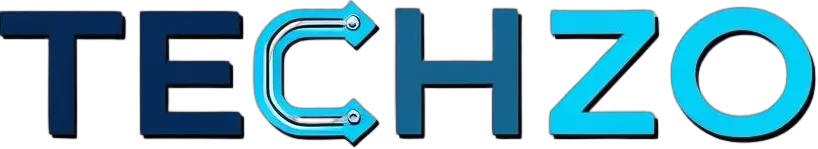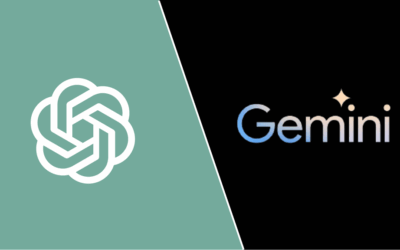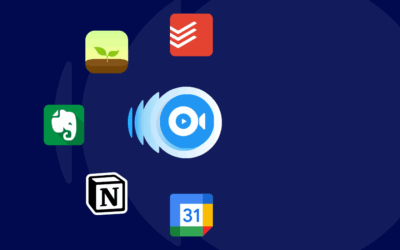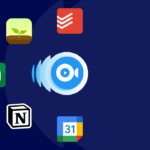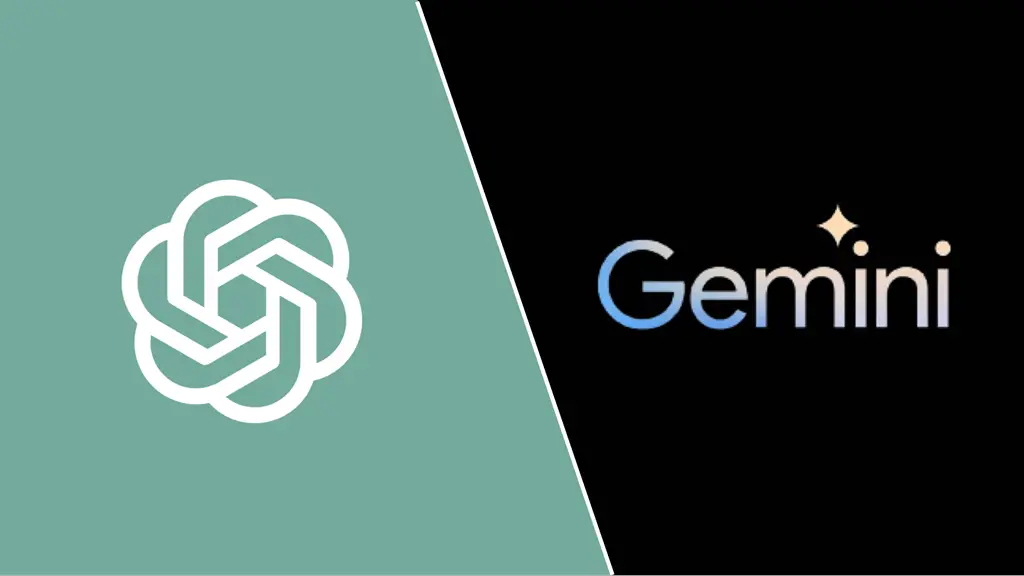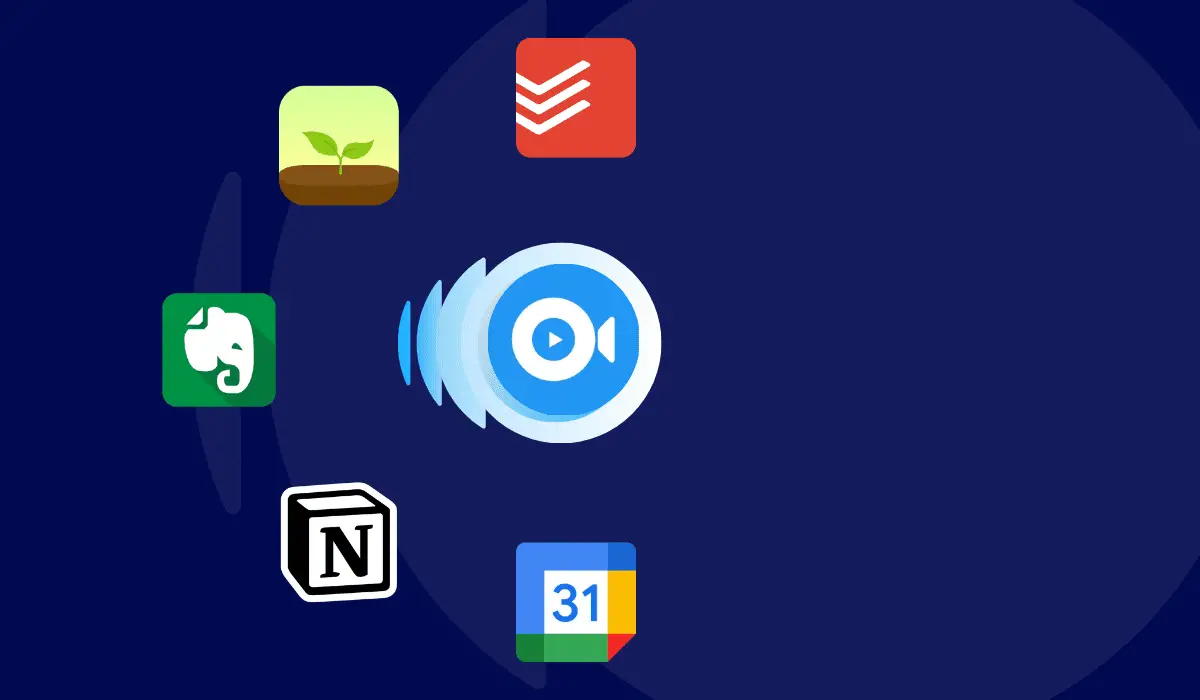Must-Have Android Apps for Every New Smartphone User

Getting a new Android smartphone is exciting, but knowing which apps to install first can be overwhelming. With millions of apps available on the Google Play Store, it’s important to choose those that are reliable, user-friendly, and truly useful for everyday tasks. Whether you’re a student, working professional, or casual user, some essential apps can greatly enhance your Android experience. From productivity tools to social platforms and security apps, here are some must-have Android apps that every new user should consider.
Communication Apps
First and foremost, communication apps are crucial. Most users already have WhatsApp or Telegram installed, and for good reason. WhatsApp offers secure messaging, voice, and video calls, and it works seamlessly with your contacts. Telegram, on the other hand, is known for its speed, privacy features, and ability to support large groups and channels.
Google Messages is another excellent choice for users who prefer SMS and MMS. It supports RCS messaging, allowing for enhanced features like typing indicators and high-quality media sharing. These apps ensure that you’re always connected with family, friends, and colleagues.
Productivity and Office Tools
When it comes to productivity, Google Workspace apps are essential. Google Docs, Sheets, Slides, and Drive are all available as Android apps and sync effortlessly with your Google account. They make working from your phone much easier, especially when you’re on the go.
Microsoft Office also offers a unified app that includes Word, Excel, and PowerPoint. This is a great choice for users who work in environments that rely on Microsoft’s ecosystem. In addition, Evernote or Notion are great for taking notes, organizing tasks, and managing projects in a clean and intuitive way.
Security and Privacy Apps
In today’s world, digital security is critical. Installing a reliable antivirus app like Bitdefender, Norton Mobile Security, or Avast can protect your device from malware, phishing attempts, and harmful apps. These apps often come with additional features such as app locking, Wi-Fi scanning, and anti-theft tools.
For added privacy, apps like DuckDuckGo Privacy Browser or Brave Browser help block trackers and maintain secure browsing sessions. A VPN app, such as NordVPN or Proton VPN, is also worth considering for secure internet access, especially when using public Wi-Fi.
Social Media and Entertainment
No smartphone is complete without some social and entertainment apps. Facebook, Instagram, Twitter (now X), TikTok, and Snapchat are among the most downloaded apps worldwide. Depending on your interests, you may choose one or more to stay connected and entertained.
For video streaming, YouTube is a default choice, offering everything from music videos to educational content. If you have subscriptions, Netflix, Amazon Prime Video, and Disney+ Hotstar provide endless entertainment options. For music, Spotify or YouTube Music are both excellent choices with large song libraries and personalized playlists.
File Management and Utilities
Managing files efficiently is important on any smartphone. Files by Google is one of the best file management apps for Android. It helps you organize your files, clear space with smart suggestions, and share files offline securely.
Another useful app is Solid Explorer, which offers advanced file navigation, cloud storage integration, and encrypted folders. If you’re transferring files between devices, SHAREit and Send Anywhere make the process fast and easy.
Battery and storage management apps like AccuBattery can help monitor your device’s battery health, and SD Maid or CCleaner can clean up junk files to optimize performance. These tools are especially useful for mid-range or older devices.
Navigation and Travel
Google Maps is arguably the most essential navigation app, offering real-time traffic updates, directions, and offline maps. For public transport users, apps like Moovit and Transit provide accurate schedules and service updates in supported cities.
If you travel frequently, ride-hailing apps like Uber, Ola, and Bolt are crucial for safe and convenient transportation. Google Translate is another must-have, especially if you travel internationally, as it helps with quick translations through text, voice, and even your camera.
Photography and Editing
Modern smartphones come with powerful cameras, but having a good photo editing app is still important. Snapseed by Google is a professional-grade editor with a simple interface, making it perfect for beginners and pros alike. Adobe Lightroom is another excellent option for advanced photo editing.
If you enjoy creating visual content, Canva is a fantastic tool for designing posts, flyers, and banners directly from your phone. It’s especially useful for social media creators and small business owners.
Shopping and Payments
Online shopping has become part of daily life, so apps like Amazon, Flipkart, and Myntra are must-haves. They offer everything from electronics to fashion with doorstep delivery.
For payments, Google Pay, PhonePe, and Paytm are the most commonly used apps in India and many other regions. They allow you to send and receive money, pay bills, recharge, and even shop online. Their UPI-based system is quick, secure, and increasingly supported by local vendors.
Cloud Storage and Backup
Backing up your data is important, and cloud storage apps make this easy. Google Drive offers 15GB of free storage and integrates with your Gmail account. Dropbox and OneDrive are other popular choices that support file syncing and sharing across devices.
Google Photos is especially handy for backing up photos and videos automatically, freeing up space on your phone while keeping your memories safe.
Conclusion
There are countless apps on the Play Store, but these essential Android apps can help you get started with your new phone the right way. From productivity and security to entertainment and shopping, having the right tools at your fingertips will enhance your smartphone experience. It’s important to choose apps based on your personal needs and preferences. As you explore and grow familiar with Android, your app list will evolve—but these picks are a strong foundation for any new user.