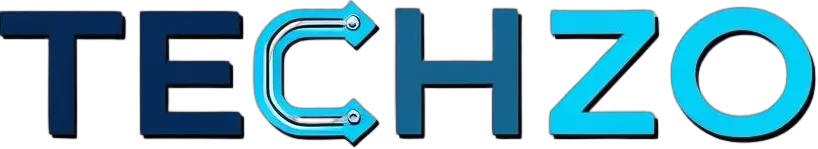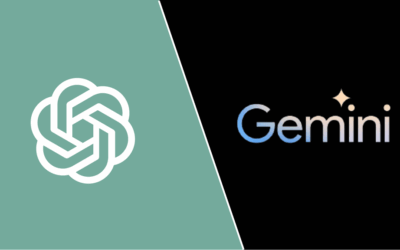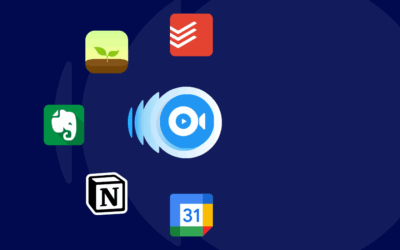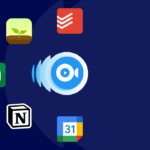Ultimate Guide to Building a Custom Gaming PC in 2025

Building a custom gaming PC in 2025 is an exciting and rewarding experience. With the latest hardware, improved compatibility, and countless online resources, even beginners can build a powerful system that meets their gaming needs. Whether you’re looking for high frame rates, VR compatibility, or future-proofing for the next generation of games, this guide will walk you through everything you need to know.
Why Build Instead of Buy?
Pre-built systems are convenient, but custom builds offer better performance for your money, more upgrade flexibility, and the satisfaction of tailoring your setup to your exact preferences. When you build your own PC, you have full control over every component—from the processor to the RGB lighting.
Step 1: Define Your Budget and Goals
Before buying parts, determine how much you’re willing to spend. Entry-level builds for 1080p gaming might start at $800, while high-end 4K and VR-ready machines can go over $2500. Consider the games you play and what resolution or settings you want. Do you plan to stream, use VR like Meta Quest, or run demanding AAA titles? Your answers will shape your component choices.
Step 2: Choosing the Right Components
Here are the key parts you’ll need:
Processor (CPU):
AMD and Intel are still leading the market. In 2025, AMD Ryzen 8000 series and Intel 14th Gen CPUs are popular. For gaming, go with a mid to high-end CPU with at least 6 cores. The AMD Ryzen 7 8700X or Intel Core i7-14700K are great picks.
Graphics Card (GPU):
The most critical component for gaming. NVIDIA’s RTX 5000 series and AMD’s RX 8000 series dominate 2025. If you want ray tracing, smooth 4K, or virtual reality support, invest in an RTX 5080 or RX 8900 XT. For budget builds, the RTX 5060 still performs well at 1080p and 1440p.
Motherboard:
Make sure it’s compatible with your CPU. For AMD, look for AM5 socket boards; for Intel, LGA 1851. Choose a motherboard that supports PCIe 5.0, DDR5 RAM, and future upgrades. Features like built-in WiFi and multiple M.2 slots are also useful.
RAM:
For gaming, 16GB DDR5 is the minimum in 2025, but 32GB is recommended for multitasking or future-proofing. Go with 6000 MHz or higher for optimal performance.
Storage:
Use a 1TB NVMe SSD as your primary drive for fast load times. If needed, add a secondary HDD or SSD for extra storage. Games are growing larger, so 2TB is becoming more standard.
Power Supply Unit (PSU):
Get a reliable PSU from a trusted brand. Look for at least 80+ Gold efficiency and sufficient wattage (650W–850W depending on your GPU). Modular PSUs make cable management easier.
Case:
Choose a case that fits your components and has good airflow. Features like tempered glass panels, cable routing, and support for RGB lighting are popular in 2025. ATX mid-towers are the most common form factor.
Cooling:
Modern CPUs and GPUs can run hot, so cooling is essential. Use at least two case fans, and consider a tower air cooler or an AIO liquid cooler for your CPU if you plan to overclock.
Step 3: Compatibility and Tools
Use online tools like PCPartPicker to check part compatibility and estimate power needs. Make sure your motherboard BIOS supports your chosen CPU, and double-check clearance for coolers and GPUs in your case.
You’ll need a basic toolkit: a Phillips screwdriver, thermal paste (if not pre-applied), zip ties, and an anti-static wristband for safety.
Step 4: Assembly Process
-
Install the CPU on the motherboard.
-
Apply thermal paste (if needed) and mount the CPU cooler.
-
Install RAM and M.2 SSDs.
-
Place the motherboard into the case and screw it in.
-
Mount the power supply and route power cables.
-
Install the GPU and connect PCIe power cables.
-
Connect front panel I/O, fans, and SATA drives.
-
Power on to check if everything boots properly.
Step 5: BIOS Setup and OS Installation
On the first boot, enter the BIOS and make sure your RAM is running at full speed (enable XMP/DOCP). Set your boot drive priority and install Windows or Linux from a USB drive. Once the OS is installed, update all drivers, especially for your GPU and chipset.
Step 6: Install Essential Software
After installing the operating system, add these essentials:
-
GPU software (NVIDIA GeForce Experience or AMD Adrenalin)
-
Steam, Epic Games Launcher, or your preferred platform
-
Antivirus or Windows Defender
-
Benchmarking tools (like 3DMark or Cinebench)
Future-Proofing Tips
Technology moves fast. To make your build last longer:
-
Choose components that support the latest standards (PCIe 5.0, DDR5)
-
Leave upgrade room (extra RAM slots, storage bays)
-
Get a slightly more powerful GPU if you plan to explore VR or the metaverse
-
Keep your drivers and firmware up to date
Conclusion
Building a custom gaming PC in 2025 is easier and more rewarding than ever. With thoughtful planning and quality components, you can create a machine that delivers top-tier performance for years to come. Whether you’re diving into high-end gaming, streaming, or exploring virtual reality worlds, a custom build puts you in control of your gaming destiny.